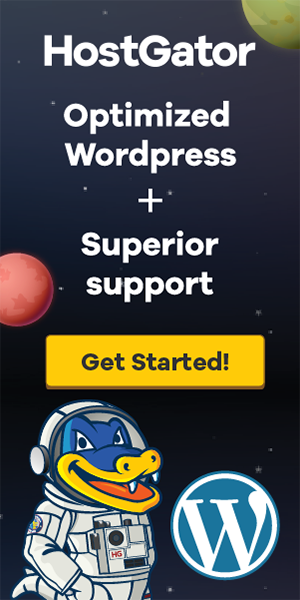Discover the most powerful Gutenberg features that are transforming WordPress editing. Learn how these innovative tools make content creation faster, more flexible, and visually stunning.
When WordPress introduced Gutenberg, it didn’t just update an editor — it completely reimagined how we create digital content. For years, the classic editor relied on plain text and shortcodes, which limited creativity. With Gutenberg’s block-based system, WordPress became a full-fledged visual builder, allowing creators to design stunning layouts without writing a single line of code.
This change empowered millions of users — from bloggers to developers — to work smarter, not harder. Gutenberg made WordPress faster, more intuitive, and future-ready.
1. Block-Based Editing: The Core of Gutenberg’s Innovation
At its heart, Gutenberg is all about blocks — modular elements that make content creation flexible and dynamic. Each paragraph, image, video, or button is now its own block, giving users fine-grained control over design and layout.
How Block Editing Enhances Flexibility
Unlike the rigid structure of the Classic Editor, Gutenberg’s block system allows you to move, duplicate, or customize sections easily. You can drag and drop elements, adjust spacing, and even embed media directly from external sources like YouTube or Twitter.
Blocks also reduce plugin dependency. Instead of installing a separate plugin for a contact form or table, Gutenberg already includes those capabilities.
Common Blocks You’ll Use Every Day
| Block Type | Purpose | Example Usage |
|---|---|---|
| Paragraph | Add text | Blog articles, posts |
| Image | Insert visuals | Hero banners, portfolios |
| Columns | Create layouts | About pages, product grids |
| Buttons | Calls-to-action | Sign-up forms, sales pages |
| Embed | External media | YouTube, TikTok, Spotify |
These building blocks make WordPress more like a page builder, but with cleaner code and better performance.
2. Reusable Blocks: Save Time and Maintain Consistency
One of the most powerful Gutenberg features is Reusable Blocks — a true time-saver for content creators and developers. If you frequently use the same call-to-action or disclaimer, you can create it once and insert it anywhere.
When to Use Reusable Blocks
Reusable blocks are perfect for:
- Newsletter subscription boxes
- Promotional banners
- Affiliate disclaimers
- Contact forms or pricing tables
They ensure that your brand voice and design remain consistent across all pages.
Managing and Updating Reusable Blocks
Whenever you edit a reusable block, the changes apply everywhere it’s used — just like updating a global module in a design system. This feature dramatically reduces maintenance time.
3. Full Site Editing (FSE): Design Beyond Posts and Pages
Full Site Editing (FSE) is a game-changer. With FSE, you can customize headers, footers, and templates directly from the WordPress dashboard using blocks — no need for complex theme editing.
The Power of Template Parts
Template parts (like headers and footers) can now be edited in one place and applied site-wide. Want to change your footer design? Edit it once in the site editor, and it updates everywhere.
Benefits of Site-Wide Design Control
- Consistency across your brand
- Visual, no-code customization
- Reduced reliance on third-party builders
This feature blurs the line between developer and designer — anyone can now build a beautiful website from scratch.
4. Patterns and Layouts: Build Beautiful Pages in Seconds
Gutenberg Patterns are pre-designed block combinations you can insert with a click. Think of them as templates for common layouts — hero sections, testimonials, or pricing tables.
Using Pattern Libraries Effectively
WordPress offers both built-in patterns and community-driven libraries. You can browse the WordPress Pattern Directory to find designs that match your site’s tone.
Customizing Layouts with Ease
Once you insert a pattern, you can modify text, images, and colors without affecting the original design. It’s a quick way to achieve professional-quality layouts.
5. Advanced Typography and Color Controls
With Gutenberg’s design tools, you can fine-tune typography, spacing, and color palettes directly in the editor. No CSS knowledge needed!
How Design Tools Empower Creativity
Typography settings now include:
- Font families
- Line height and letter spacing
- Responsive size controls
Color tools let you manage gradients, global palettes, and contrast — improving both aesthetics and accessibility.
Accessibility Benefits of New Design Controls
Gutenberg automatically checks for color contrast issues, ensuring compliance with WCAG guidelines. This makes your website more inclusive and SEO-friendly.
6. Gutenberg Performance and Speed Improvements
A fast website is crucial for user experience and SEO. Gutenberg’s latest updates significantly reduce load times and editor lag, especially on content-heavy pages.
Why Performance Matters for SEO
Search engines prioritize speed. Gutenberg’s lightweight code structure ensures that pages load quickly — boosting your ranking potential.
Latest Updates That Improve Editor Speed
- Optimized block rendering
- Lazy-loading images
- Reduced JavaScript bundles
These updates make Gutenberg not only powerful but efficient.
7. Enhanced Collaboration and Workflow Tools
Collaboration is the future of content creation. Gutenberg is introducing real-time editing, role-based permissions, and commenting features that make teamwork smoother.
Real-Time Collaboration and Role-Based Editing
Multiple users can soon edit a post simultaneously — similar to Google Docs. Combined with WordPress’s user roles, this ensures organized workflows.
Future of Team Workflows in Gutenberg
Expect integrations with project management tools and version tracking for better editorial control.
Conclusion: Why Gutenberg Is the Future of WordPress
Gutenberg is more than an editor — it’s a revolution in website design. With its block-based system, full site editing, and performance upgrades, it empowers users to build flexible, accessible, and visually stunning sites. Whether you’re a blogger or developer, Gutenberg’s powerful features simplify your workflow and unlock limitless creativity.
FAQs about Gutenberg Features
Q1. What is the main advantage of Gutenberg over the Classic Editor?
A1. Gutenberg offers visual, block-based editing, allowing for more creative layouts and easier content management.
Q2. Can I still use the Classic Editor plugin?
A2. Yes, but it’s being phased out gradually. Gutenberg is the future of WordPress editing.
Q3. Does Gutenberg work with all WordPress themes?
A3. Most modern themes are Gutenberg-compatible, especially block-based ones.
Q4. Are Gutenberg blocks mobile-friendly?
A4. Absolutely! Gutenberg blocks are responsive by default.
Q5. How do reusable blocks differ from patterns?
A5. Reusable blocks are linked globally; patterns are templates you can modify independently.
Q6. Is Gutenberg suitable for beginners?
A6. Yes! Its intuitive interface makes it easy for non-coders to create professional websites.